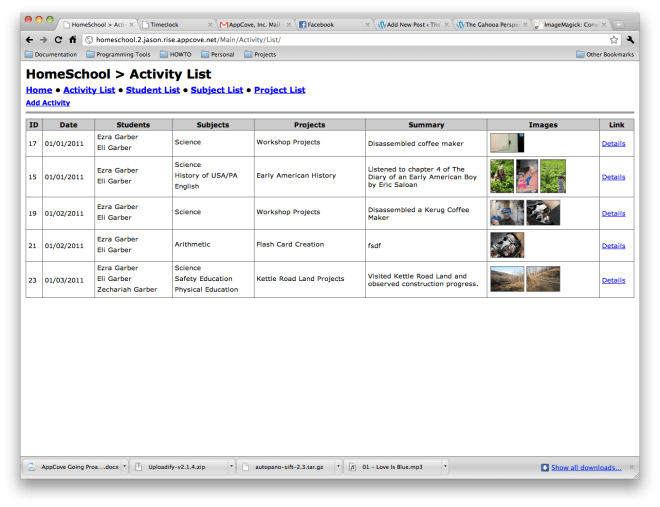Last couple days have had me working on the page rendering functionality of the HomeSchool software. I’ve made some design decisions (for now) to speed up development like fixed 8.5″ x 11″ pages. Hopefully later I will be able to go back and improve some aspects, but for now, time is of the essence.
Here is an example page render without the photographs included. Still need a UI for selecting photographs and positioning them on the white area of the page.
At the bottom, see an ImageMagick Text Example about the python code used to render multiple text areas and color blocks on one image…
It took me a long time to figure out how to use ImageMagick to place multiple text areas on one image. Here are some keywords for google:
ImageMagick, ImageMagick multiple text areas, ImageMagick pdf rendering, ImageMagick text.
PrimerFont = join(App.Path, 'Static', 'Primerb.ttf')
PrimerFontBold = join(App.Path, 'Static', 'Primer.ttf')
RenderFile = join(TempDir, 'Render.jpg')
# Build the full image
subprocess.check_call((
'/usr/bin/convert',
# Setup the background
'-size', '2550x3300',
'xc:white',
# Title Bar
'-fill', 'grey14', '-draw', 'rectangle 0,0 2550,300',
# Summary bar
'-fill', 'RoyalBlue4', '-draw', 'rectangle 0,300 2550,600',
# Description Bar
'-fill', 'LightGrey', '-draw', 'rectangle 0,600 2550,1050',
# Now draw the Name
'(',
'-density' , '300',
'-fill' , 'white',
'-background' , 'grey14',
'-font' , PrimerFont,
'-size' , '1650x150',
'-gravity' , 'West',
'-pointsize' , '20',
'caption:' + self.Book.Name,
')',
'-gravity', 'NorthWest', '-geometry', '+150+150', '-composite',
# Now draw the Date
'(',
'-density' , '300',
'-fill' , 'white',
'-background' , 'grey14',
'-font' , PrimerFont,
'-size' , '600x150',
'-gravity' , 'East',
'-pointsize' , '20',
'caption:' + Activity.Date.strftime('%B %d, %Y'),
')',
'-gravity', 'NorthEast', '-geometry', '+150+150', '-composite',
# Now draw the Summary
'(',
'-density' , '300',
'-fill' , 'white',
'-background' , 'RoyalBlue4',
'-font' , PrimerFontBold,
'-size' , '2250x300',
'-gravity' , 'Center',
'-pointsize' , '20',
'caption:' + Activity.Summary.replace("\n", " "),
')',
'-gravity', 'North', '-geometry', '+0+300', '-composite',
# Now draw the Description
'(',
'-density' , '300',
'-fill' , 'black',
'-background' , 'LightGrey',
'-font' , PrimerFont,
'-size' , '2250x450',
'-gravity' , 'Center',
'-pointsize' , '14',
'caption:' + Activity.Description.replace("\n", "\\n"),
')',
'-gravity', 'North', '-geometry', '+0+600', '-composite',
# Now draw the Page
'(',
'-density' , '300',
'-fill' , 'black',
'-background' , 'white',
'-font' , PrimerFont,
'-size' , '2250x150', #entire right half minus 150pt margin
'-gravity' , 'Center',
'-pointsize' , '14',
'caption:' + 'Page {0}'.format(self.PageNumber),
')',
'-gravity', 'South', '-geometry', '+0+150', '-composite',
# NameFile, '-geometry', '+0+0', '-composite',
# DateFile, '-geometry', '+1275+0', '-composite',
# SummaryFile, '-geometry', '+0+150', '-composite',
# DescriptionFile, '-geometry', '+0+450', '-composite',
RenderFile,
))