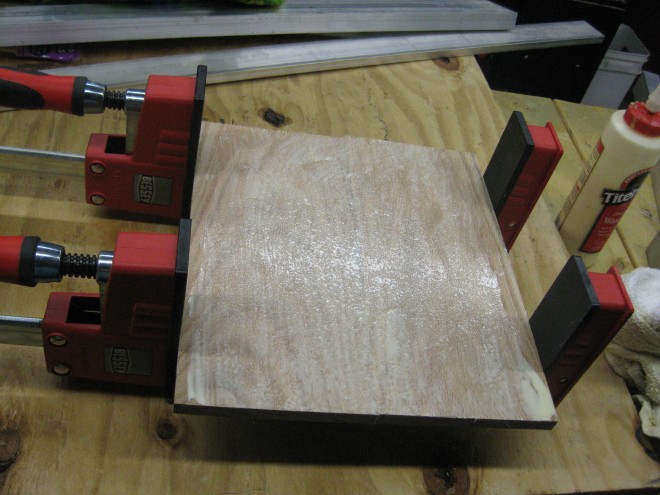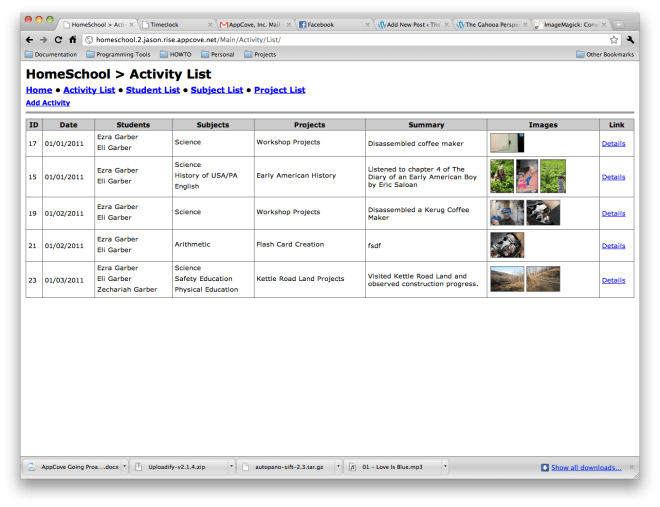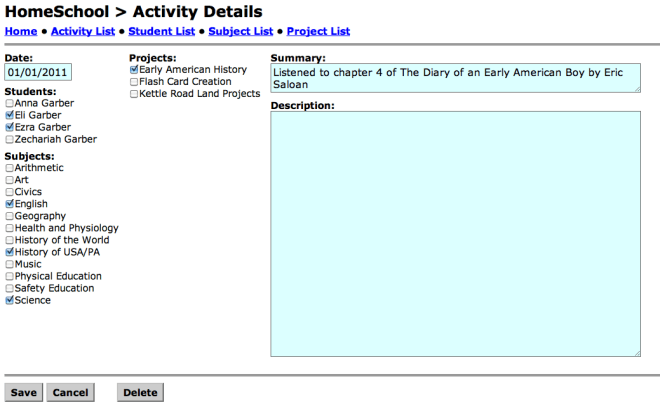Only in Internet Explorer…
Month: January 2011
Home School Software: Inventory Tracking
Ever lose track of how much flour, sugar, milk, eggs, soap, razors, spices, motor oil, filters, nails, screws, glue, paper, staples, etc… you have on hand?
Ever shop based on hunger, rather than diciplined restocking?
Ever want to have an inventory of groceries at your house, so you don’t have to run to the store for everything?
—
Our objective is to keep consistent inventory levels of common products around the house, so we never run out of things that we should have on hand. To that end, I’ve been adding some basic household inventory tracking data to the Home School software. It has (or will have) the following features:
- Areas — places that you store products (freezer, basement shelves, kitchen, bathroom, etc…)
- Items — each “thing” that you want to keep in a given area (flour, sugar, toothpaste, etc)
- Units — lbs, each, bottle, roll, case, etc…
- Min Quantity — minimum amount to have on hand
- Max Quantity — max quantity to have on hand
- Check every [] days — how often should this item be checked?
From that data, you will be able to pull the following information out of the system:
- All items and current inventory levels
- Graphs of inventory levels over time
- Which items (sorted by area) need checked now
- What needs refilled (eg, the container of sugar in the kitchen, from the big bags in the basement)
- What needs purchased (40 eggs, 24 rolls of TP, 10 lbs of sugar)
You will be able to pop on, print out a list of items that need inventoried, and hand it to the kids with a pencil and clipboard to go about filling out how much there actually is. Excellent math practice, especially if you deal in raw units like oz, lbs, quarts, etc… — the students will have to add/multiply/convert the units that are on the items they are counting.
For Example, you could specify that you want 4 bottles of dish soap around, or 96 ounces of dish soap around. The difference is that they will need to multiply 24 oz per bottle * 3 bottles on hand = 72 ounces — time to buy another bottle.
Here are some early screen shots:
Making of the “Two Swan” puzzle
As I recently posted, Ezra and I used The Gimp to draw a picture of two birds (swans?) on the ocean.
Our next step was to turn this into a puzzle for Mr. Puzzle (Ezra).
—
Holding the Ink Jet printout prior to gluing.
Applying glue evenly to the board.
Adhering the printed image to the wood with glue.
Examining the puzzle before cutting.
Sanding a piece of the puzzle.
The finished product!
A closeup.. I was really happy with how nice it turned out.
All of the pieces!
And a happy Mr. Puzzle!
“Dragon” by Jeff Garber
A drawing of two birds in the sea
Ezra and I drew this using The Gimp. It would be fun to get a drawing tablet to mess around with (this was done with a mouse).
Photo of Mountains and Snow
Panoramic of Winter Scene
This one was comprised of about 87 overlapping photographs.
Eli took his new tripod, on a bitter cold day, and set it up on the “top tier” of cleared ground, capturing about 270 degrees of the scene.
Again, we used Hugin to stitch it together.
(click image to see full size version)
The cameramen at work…
And lastly, here is the recorded “activity” in the new Home School software.
Home School Software now supports Images!
Today I got to a great milestone with the homeschool software I discussed here. It now has excellent image support.
For every activity, you can attach an unlimited number of images. They are stored in the database with all of the other data, so it’s easy to backup. Also, I am using ImageMagick to resize them into various preview sizes for quick speeds while working with them.
I used uploadify to power the image uploader and ImageMagick to resize them into preview sizes.
Here is a screen shot of the list page:
And a screen shot of the details page:
360 Panoramic from the Top of the Hill
I took about 45 photos today, freehand, with Eli’s FinePix point-and-shoot digital camera. The camera isn’t in top shape, and the light of the sun really washed out some of the shots, which was propagated to all shots by Hugin while stitching.
I would imagine that if I knew more about Hugin, that I could prevent some of this.
Regardless, it’s a pretty cool picture. Zechariah is in it, if you can find him!
(make sure you click it and let your browser open it full size)
Home School Software, Anyone?
2010-2011 was the first year that we were required by PA law to report our schooling activities to the Altoona Area School district. (simply because our oldest turned 8)
Naturally, the topic of Log and portfolio came up needing solved.
Having been home educated as a child, I recall the massive effort it took to remain organized enough to be able to assemble a really good portfolio at the end of the year. Also, the log book needed to be throughly kept to provide record of education activities.
Here is a brief list of items that need improved:
- Portfolios typically are assembled at the end of the year, which requires a lot of effort.
- There is only one copy of a portfolio.
- They are a bit kludgy, having a mix of all sorts of media (photos, papers, art, etc…)
- They are not searchable
- They are not sortable
- They are not printable
- They are not email-able
- They are not backup-able
- They typically show only the “best” work, by virtue of what they are (depends on the assembler)
- They are separate from the log of the actual activities
- Etc…
Well, after a lot of here and there, I decided we needed a database. So my wife and I designed a database that would handle a number of aspects:
- Multiple Students
- Subjects as required by law
- Projects that are a part of schooling
- Activities and Events
- Dates
- Summaries
- Descriptions
- Scanned documents
- Photographs
- PDF files
The ultimate goal is to be able to send off for a printed book with the above content, and turn that into the school district.
I thought that a web interface would be appropriate. So here is where I am at after a couple days of tinkering around…
If anyone expresses interest in seeing more of this, post a comment.
Thanks!