In a previous post I showed how to fix Ubuntu 20.04 icons. Now with 22.04 it is a bit different. What would normally work does not work now because Firefox is running as a snap package and cannot manage Gnome extensions.
It’s easier this time. Install the Gnome Shell Extension Manager (https://github.com/mjakeman/extension-manager/tree/master/src) like this:
$ sudo apt info gnome-shell-extension-manager
Then run it:
$ extension-manager
Here is an example of me installing and running it…
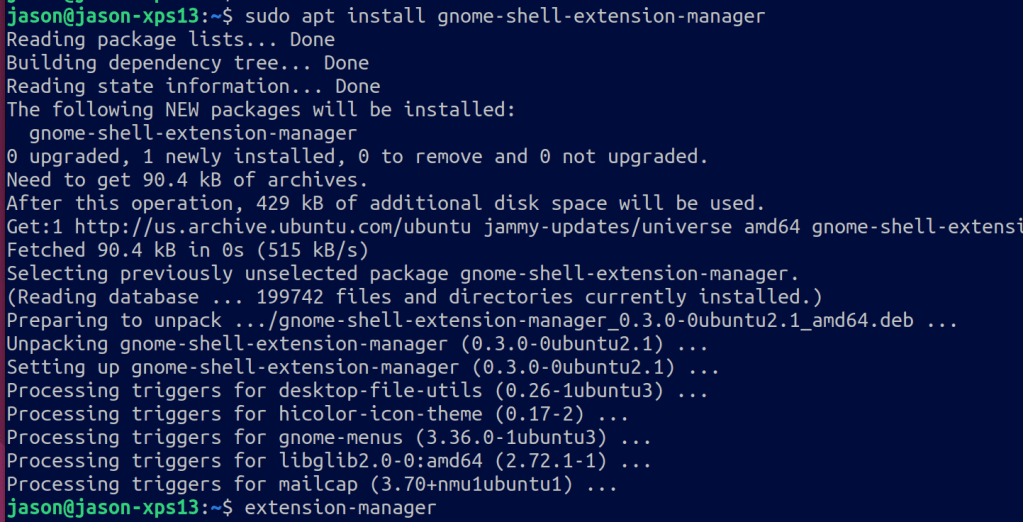
Go to the Browse tab and search for “neo “
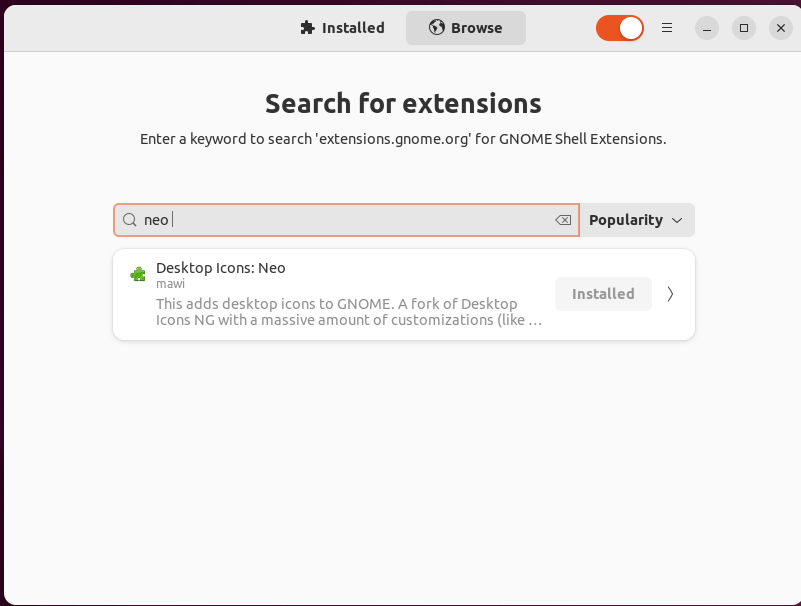
Install Desktop Icons: Neo
Go back to the Installed tab and enable it, and disable the other Desktop Icons NG (DING) extension
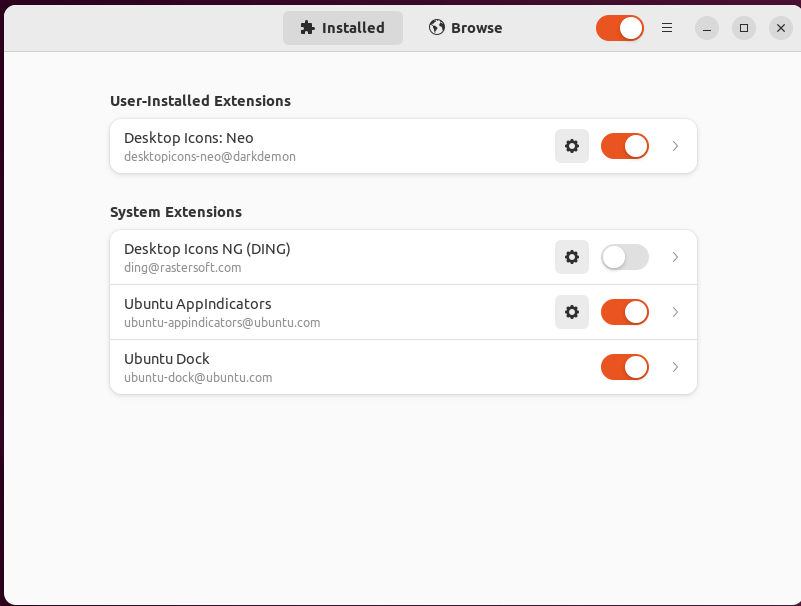
There you go!
